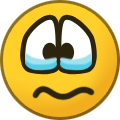NailBiter
Members-
Posts
139 -
Joined
-
Last visited
-
Days Won
1
Everything posted by NailBiter
-
@Spinny Not got to that stage yet but I've heard good things about these guys: https://www.smartwingshome.com/pages/the-worlds-first-poe-matter-over-ethernet-motor It is a US company but the blinds ship straight from China. They use PoE Matter over Ethernet. Run CAT6 to each window and that will do both data and power. Matter means it will be compatible with most home automation you would want to use e.g. HomeKit, HomeAssistant, Google Home etc
-
Looks fantastic, congratulations! Timber cladding looks especially good with the dark windows. What's going underneath or leaving it as is?
-
The best local face recognition I've used yet is via Homekit Cameras, they use a local device like an Apple TV to do the processing and it works well. The main downside being getting at the actual results so they can be used for automation (other than inside the Homekit ecosystem) is tricky. I've used Scrypted to turn some non Homekit cameras into Homekit ones.
-
Makes sense, you might have slightly more luck with Nvidia Deepstream for that purpose as it handles occluded objects better. There are also some improvements in the latest beta for Frigate that handle stationary objects better but unsure how this would handle occluded objects. I'll be playing with it extensively once the build is complete so I'll do a detailed write up if I get everything working properly. We are somewhat open plan too. Glad mmWave is doing its job at the moment.
-
What did you try? I've found Nvidia Deepstream and Frigate both to work fairly well for this. I'm not using it extensively at the moment but I use it on the stairs and I get zero false positives.
-
Personally I'd always go with cameras for this. The only place we won't have cameras is bathrooms and bedrooms. They are cheap and they give you more info. Is the room occupied? By whom (including multiple people)? What activity are they performing (e.g. are they sleeping, cooking, watching TV etc) and also what state are they in (sleepy, actively looking for something). There are lot of automations where this info can be helpful. The rooms without cameras can use a fly in the box algorithm to know occupancy (who, how many) by watching who goes through the door.
-
Are you fitting security cameras anyway? If so just use person detection to trigger the light.
-
Kitchen Design Alternatives?
NailBiter replied to startstreamer8's topic in New House & Self Build Design
The wall unit above the sink and next to the window really closes the space down. Is there any way to avoid putting that in? -
Which ICF system did you guys go for? Hopefully it's something simple for you guys like humidity vs seepage. We would be going for a system like this and I guess if we were to go A+A possibly a spray on system before sticking it on? I'm concerned by all the extra effort that will go into using a Type C system even though they are impressive in that other than silting up with lime (which can be present when throwing around a lot of concrete apparently) there aren't many catastrophic failure modes and most of the system can be tested (e.g. a floor flood test). It does present some requirements for maintenance too and rodding access is required at any change of direction. An internal moat doesn't sound appealing to me. It seems that the guidance allowing A+A systems was published in 2019 and hasn't disseminated fully yet.
-
On Page 5 titled More robust waterproofing solutions https://www.riw.co.uk/uploads/whitepapers/RIW_BS8102_2022_WHITEPAPER.pdf It states: We are using Nudura XR35 externally and Nudura one system internally and the walls are linked. For this reason I'm being told I need a Type A system (agreed) and a Type C system including treating internal walls. I can see the logic in this but I'd much rather have my waterproof perimeter on the exterior of the building even if it requires two systems. It seems in the most recent version of the standard allows for a Type A + A system as long as the mechanical properties of the systems are different. Is anyone taking this approach? We would of course still have drainage to the outside as per Nudura's documentation.
-
I'm no plumber so again massive pinch of salt here but it might matter how you connect the vents together. You don't want two exhausts blowing air at each other, you want them both joining together smoothly and pushing the air to outside. Think sanitary T waste pipe fitting vs a straight T.
- 19 replies
-
This is an interesting reference point: http://constructionblog.practicallaw.com/does-the-no-notice-no-act-party-wall-decision-leave-us-in-a-no-win-situation/ I'm not a lawyer so I'm not even going to try and interpret that.
-
I'm sorry I don't really understand what happened here or what the question is, some clarity might help others too. You were planning to build an extension. Neighbour planned to build an extension. You decided to save costs by sharing the foundation for the party wall of the extension Neighbour now cancelled their extension but you will still build yours. Neighbour now wants party wall agreement. Is that correct so far? I'm pretty sure party wall agreements are mandatory so what other choice do you have? Are they making any unreasonable demands?
-
I think maybe there are two figures here: 1. How much air you can push through the intake / exhaust vents without creating too much noise. 2. How much your current MVHR pushes through them. It might be a different value.
- 19 replies
-
Probably best avoided, both for your pocket and the planet. Can you give us some more info, e.g. rough floor plan (simple sketch is fine) and where the MVHR is etc? Total area to cool would be a useful metric too. I'm wondering if you can't take an input for an AC / Heat pump from the same place the MVHR does and exhaust to the same place it does (to avoid holes in the wall). You can then hydronically link the main unit to any blowers you need just like running radiator pipe but for cooling.
- 19 replies
-
I'm well out of my comfort zone so I might be chatting bollocks but presumably a hydronically linked AC system like the Panasonic M Series with blowers would be an acceptable solution and not a waste of good water?
- 19 replies
-
Yeah that is probably it but wow stuff has been cut right back to the bone. At the same time the unemployment rate is still low so what happened to the other designers / people at the firms? The wider building industry (architects, surveyors etc) is horrendously inefficient and disjointed. Digitall proficiency is also low and a lot of work is unnecessarily repeated multiple times or subject to productivity sapping on site changes. There has to be a better way of doing things involving a lot more automation and a lot less repetition. A rule based planning system would help too!
-
I think the https://bbc.co.uk is a really good example of how less can be more with this type of design. The goal is to convey information clearly at a glance vs having to squint. It is much easier to use for those who see well and is the difference between something being somewhat usable and totally unusable for the visually impaired.
-
For me that background and those colours would be too much. To each their own though.
-
Why don't you want LED light?
-
Sonos Era 100 fails to work well with Ubiquiti
NailBiter replied to Adsibob's topic in Networks, AV, Security & Automation
Yes you do, the UDR is a managed switch isn't it? No but you are routing data between the Sonos speakers over the LAN ports of the UDR and then STP can (expletive deleted) your day up. I'm not sure how the traffic would flow if they are both locked to the same AP sorry I can't help there. It isn't a solution it's a work around but it is effective. If you have the energy to find a better solution good on you. Please share if you solve. Would this be in a location where it can be hard wired? It doesn't matter which device is hardwired. -
Completely agree, it isn't bad but it isn't good. It depends what you are used to. FTTP can get as low as 2ms so even at their 20ms target (which isn't far from the theoretical limit they can achieve) it will have 10x more latency than a fibre connection. Right now it is approximately 20x more. I use both a Starlink connection (build site) and a FTTP connection regularly and you can feel the difference. You can also hose the upload bandwidth fairly quickly if you aren't careful and that degrades the performance for everyone. In the past we've used a shite FTTC connection for latency sensitive stuff / uplink bandwidth and Starlink for the downstream bandwidth. There are some tools that make multiplexing a connection like this easier e.g. https://www.openmptcprouter.com which also has the benefit of avoiding CGNAT.