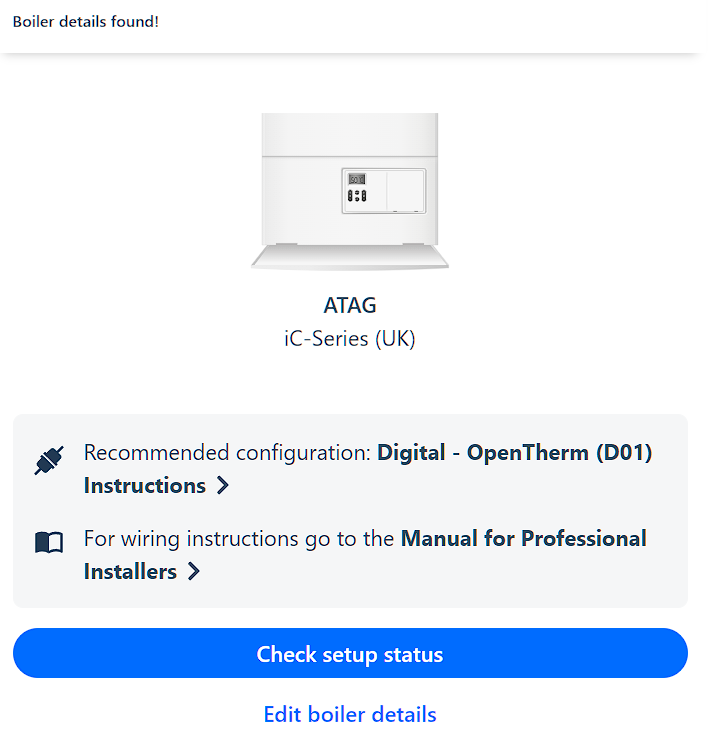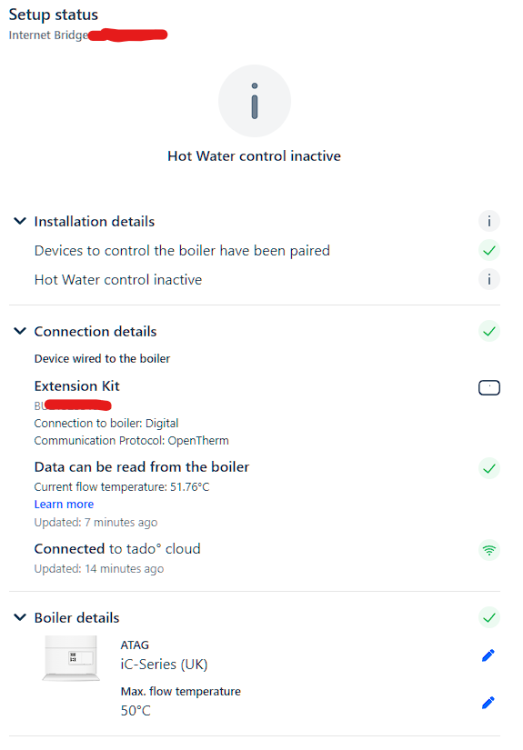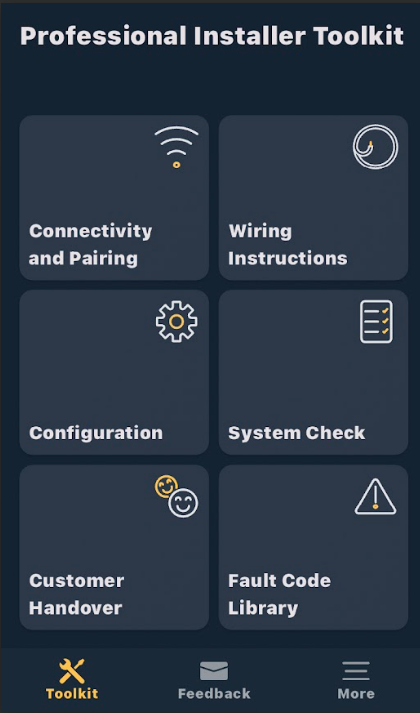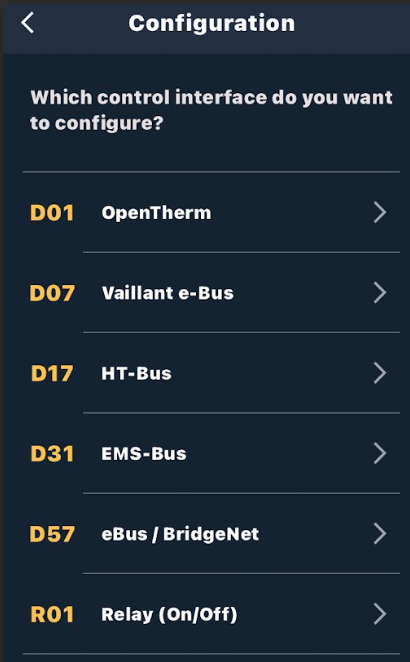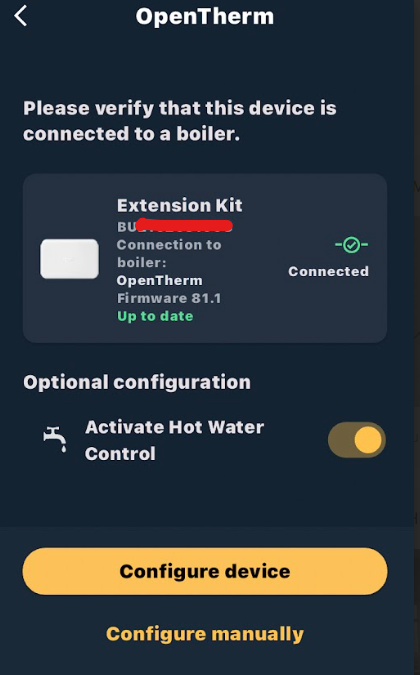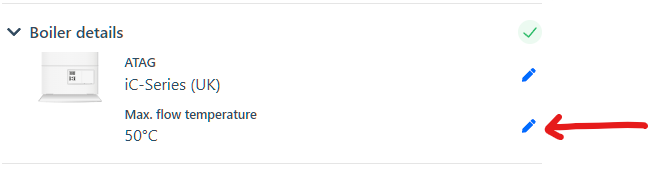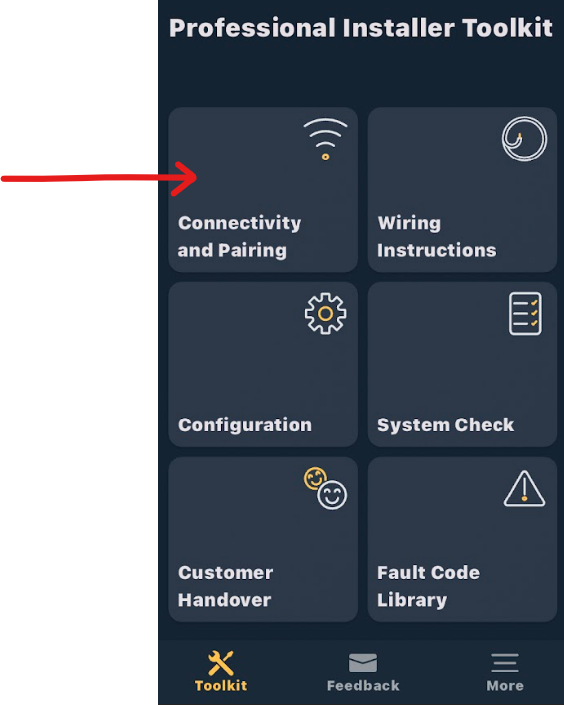Search the Community
Showing results for tags 'tado'.
-
I have a central heating system in our old bunglow which is due to be added to with an additional 3 UFH zones as part of an extention build. Currently the thermostat is a bit of a hack as when I moved the boiler to what is currently the garage, the thermostat struggled to connect via RF due to very thick walls in this old property. Looking to upgrade this and add some Smartness and control for UFH. I'm currently narrowing down options to: Tado - v3 system doesn't appear to have extenders which worries me. X looks very expensive. Customer support from reading on forums seems to be very slow and with rubbish answers Drayton Wiser - Limited support for UFH. People seem to moan a lot about connectivity Heatmiser - We have this at a previous home and after an argument with their returns department I swore I would never buy again but may have to bite humble pie Any other systems I should be looking at or any of the worries above I should not be worried about? House layout with existing rads and proposed UFH zones below. Zone 4 already exists and is working well My main requirements are: Must be able to communicate through thick stone walls Wall thermostats would ideally have integrated humidity sensor. I’ve been battling (and mostly winning) against a lot of damp so want to ensure I am still in control. Ideally would not require separate humidity sensors Should be controllable remotely. Needs the ability to have multi zone underfloor heating integration Will need multiple thermostats. I can go wired but would prefer the choice of battery or wired My boiler is a Viessmann Vitodens 100-w
- 12 replies
-
- smart
- smart home
-
(and 4 more)
Tagged with:
-
Thought this was worth sharing, as after many years of thinking you have to get in touch with Tado in order to change the boiler flow temperature when you are using an OpenTherm style connection (BUS, eBUS etc), it turns out the options are available to us, but only using the Tado for Installers App, or the web settings which are quite well hidden away. After much trawling on the web yesterday, I only came across one mention of this Tado for Installers App, though i had seen it in the app store, i just presumed that all it did was supply instructions for wiring boilers for installers, which it does, but also has a few more tricks up its sleeve. In order to connect to the OpenTherm connection on your boiler (and there are many different versions, but all are 2 wire digital, so are connected in the same way), you either need an older Extension Unit (V3), these start with a serial number of BU, or the newer starter kit, but currently only the EU version has the digital connections. There is a mention of a new version being released in the UK which will have these connections, but for now you will need one of the mentioned units. Once connected up to the boiler, i had previously assumed that no further config was required, and Tado were the only ones who could change flow temp settings...wrong! Either open the Tado for installers app, or browse to https://model-selector.tado.com/ Enter the serial number of your Internet Bridge, and the Auth code which is printed on the side of it (this assumes the system is setup and linked to your tado account). You will need these details for both the app and the web portal, so if they aren't easily accessible, write them down. Serial number of the IB is in the main app also. Once accepted, it will show the following: Mine is obviously already setup, but if these details are wrong, click Edit Boiler Details, which will take you through a manufacturer and model search. Once the correct boiler is selected, it will show you the recommended digital config, and also the wiring instructions for the specific boiler. Once all the details are correct you can check the status of setup, and it will show something like the following: If data can be read from the boiler, then the digital connection is working. If not, we can change the communication protocol to match the boiler, but this can only be done via the app for installers. From here press on configuration Select the correct bus type, The Dxx are the digital connection types supported by Tado. If you are unsure which protocol, contact the boiler manufacturer, or consult the install guide. It will show a confirmation screen like the following before you submit At this point I disabled the activate hot water control, so my boiler isn't a system boiler, but like a lot of modern boilers, has a comfort option whereby it has a small tank of water which it can preheat. I don't use this feature, hence turning this off at this point. Once this setting goes through, please check the boiler settings to ensure that comfort mode is turned off, and once set it will stay that way, and hot water control can be controlled via the boiler control panel directly. Back on the web interface, if you wish to change your boilers flow temp (since using OpenTherm/Digital overrides any local settings), simply press on the following button, set the temperature and confirm, and it'll update on the boiler after a few seconds Final feature i discovered was the ability to run firmware updates of the various Tado devices, these are of course automatically done, but if any issues have occurred you may need to force manually, this is done via the app, by pressing on the following button I'm pretty sure this will be of use to lots of people, and will save a lot of hair pulling!! Moderators - Would you be so kind to pin this post either in this forum, or move to whichever seems more suitable
-
- tado
- smart control
-
(and 1 more)
Tagged with:
-
Good Morning. I have upstairs Radiators with Tado valves and downstairs 1 Radiator and a new UFH with just one zone. Recently I got installed an electric valve to the UFH and the smart connection fromTado. Although Tado states that I would need a wiredTado Thermostat for the UFH my electrician wired everything into the Tado Wireless receiver and replaced the Worcester Bosh control. When I now turn on the Tado Radiator valves it works as far as the heating turns on and off when needed, but they always turn on as well the UFH pump and switch, which I would hope would just turn on when requested via the Tado Temperature Sensor for the UFH ( which is now used wireless) I thought it would be possible to have the UFH pump and valve just on when I need the UFH? Could anyone direct me and my electrician in the right way possible? My electrician just sent me this morning the idea that he thinks it could work with a UFH4, a 4 pole relay with 2xNO&2xNC contacts? Thank you for your thoughts. Greetings Manni
-
Hi. I have a new underfloor system which got 4 zones, although they are quite close and not really necessary to split. I wonder how I can control it best via Tado and or Alexa. I would like to turn the underfloor heating off when a max temp reached and/or over night. As I have 4 zones it looks like I would need 4 wired Tado Thermostats, which is crazy. Is there not a way to turn of for example the pump via Tado. or if not can I just turn of the pump with a smart socket using the thermostat temperature via Alexa for example? Thank you in advance for your thoughts