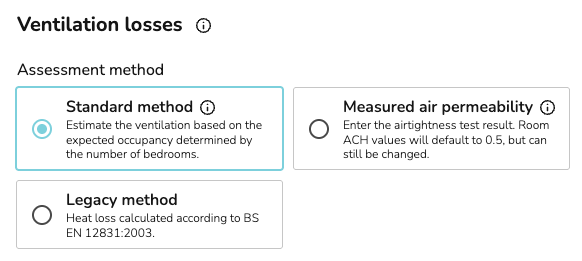SBMS
Members-
Posts
1054 -
Joined
-
Last visited
Everything posted by SBMS
-
It’s the definition of ‘complete’ - As my planning consultant explained In law permitted development rights are granted when the building is ‘Completed and capable of occupation as a dwelling house’ meaning that the building has reached a stage of physical construction where, as a matter of fact and degree, it is ready and capable of being beneficially used as a home for its intended purpose. Relevant case law here is well trodden and is actually the reason why councils often rate a building for council tax as capable of habitation prior to a completion certificate being issued. The single line my consultant explained was whether it was ‘capable of occupation’. Building regs or completion certificate is irrelevant, it’s the state of the building on the ground that matters.
-
Not quite true… PD rights exist when house is substantially complete. It doesn’t need to be signed off. I think if your gates are above 1m in height (when next to a road) you need planning otherwise they are PD.
-
Vehicle Presence Detection with Loxone
SBMS replied to SBMS's topic in Networks, AV, Security & Automation
I don’t in particular. But if my gate pulse sensor is connected to a loxone relay I might as well connect the wire loop into it as well seeing as I have a loxone intercom controlling ingress? I think a wire loop sounds like the way to go 👍 -
Am building my own automation system for our gates using Loxone. Has anyone managed to get a reliable way to detect vehicle approaching a gate (this is internally so no authorisation required so vehicles can leave), using standard loxone sensors? I know traditional gate systems have a sensor in drive way that detects a vehicle driving over it to allow people to leave, wondered if there was the same for Loxone?
-
How much is it to add to the build? we’ve just finished doing it ourselves. Probably overkill because we are planning on aerobarrier as well… but it’s one thing that wasn’t expensive in materials but was time consuming. Soudatight membrane with fleece over all cavity closing joints and then airtight tape on window to cavity junction.
-
We are using Panasonic aquarea with the air smart fan coil units. Not installing myself. I did a rough design myself and Panasonic then did a full design.
-
Yes it’s all fine. We had ours done just before Christmas. We used airtight osb board. Installers cut a hole, pumped, replaced hole and taped with a pro clima patch. Most were okay but i went round and taped the edges anyway this weekend ( took me a day).
-
Does aerobarrier negate need for airtightness detailing?
SBMS replied to SBMS's topic in Ventilation
Is that pre-skim? Do you mind me asking how much they charged (per sqm?) -
Fabric and ventilation heat loss calculator
SBMS replied to Jeremy Harris's topic in Heat Insulation
Agreed, you need the input data (fabric data etc) to be correct - but the same is said for Jeremy's tool. From what I've seen the modelling software for MCS new versions is more accurate as it accounts for PSI values. The newer MCS standard also allows specifically for an Air permeability input (the below is Heatpunk's): There's a good guide that explains this: https://help.heatpunk.co.uk/books/heat-pump-task-and-system-performance/page/ventilation-calculations-in-heatpunk- 204 replies
-
- heat loss
- ventilation
-
(and 4 more)
Tagged with:
-
I ask because you said ‘my structural deck is IN the insulation’. It’s not. It’s above it. And in a warm roof it’d be under it.
- 77 replies
-
- flat roof
- condensation
-
(and 2 more)
Tagged with:
-
Where do you think your structural deck is in your makeup?
- 77 replies
-
- flat roof
- condensation
-
(and 2 more)
Tagged with:
-
Fabric and ventilation heat loss calculator
SBMS replied to Jeremy Harris's topic in Heat Insulation
I’d spend £300 on independent ‘MCS accredited’ heat loss and take that that to umbrella company for heat pump sizing. You’ll get the 300 back and then some if you get the grant! Prob end up nearly free.- 204 replies
-
- heat loss
- ventilation
-
(and 4 more)
Tagged with:
-
Let’s be super clear. It absolutely is a cold roof because your structural deck is on the cold side of the insulation. That’s the definition of a cold roof. You almost certainly cannot negate airborne moisture getting through. No matter how well you detail you will have 1mm gaps all over - eventually. Even if you detail it right on day one your timber will shrink and gaps will open up. So it’s not a ‘expert detail your way out of it’. like I said - If you have building regs on your build this is academic. You won’t pass with an unventilated cold roof. Why don’t you just ventilate it if you’re restricted in height? Not ideal or robust for flat roofs though…
- 77 replies
-
- flat roof
- condensation
-
(and 2 more)
Tagged with:
-
Moisture gets through (diffuses) through all the imperfections I listed above. Your makeup is on a knife edge. Take the 25mm down to 1mm and it’ll still show as no condensation likely. Remove one or both those layers and you’ll see condensation. The 25mm isn’t magic. It’s only magic in ubakus because it models It as one homogeneous entirely diffusion proof layer. I don’t think it models air movement, only diffusion.
- 77 replies
-
- flat roof
- condensation
-
(and 2 more)
Tagged with:
-
Not a vapour barrier - I was saying what Tony was saying in that you’re missing a roof covering which will be THE most vapour resistant covering in your makeup. in any event I think it’s because of the way ubakus calculates condensation. In theory if done as your makeup states: Absolutely airtight foil pir zero gaps at board edges, joist interfaces, fixings no service penetrations no ageing of tapes no screw penetrations no adhesive shrinkage no timber shrinkage no later on site adjustments no settlement movement in theory under the above then vapour transport is diffusion only. And diffusion through foil faced pir is negligible. Dew point is never reached at the deck - vapour cannot transfer from inside to outside so there’s nothing ubakus can see to condense. In practice - not possible. Also, not allowable by building inspector (for a reason - thousands of cold roofs built as per your makeup have failed) so probably a moot point?
- 77 replies
-
- flat roof
- condensation
-
(and 2 more)
Tagged with:
-
You should put a very vapour resistant layer above the osb. Ubakus is calculating with no waterproof layer so it’s basic condensation analysis might assume any moisture can dry freely and quickly? it might also be because it’s assuming the 25mm pir under/over prevents any vapour transfer. On paper yes, in practice with imperfect airtightness, moving timber, gaps between pir this is totally unlikely. Even a 1mm gap over time will produce condensation and rot timbers… I suspect that ubakus doesn’t account for that. I bet if you switch that 25mm to 1mm it’s exactly The same. But remove the 25mm and you’ll see condensation. That’s ubakus simulating ‘gaps’ or vapour paths through the insulation (the timbers) which is your actually likely as built scenario….
- 77 replies
-
- 1
-

-
- flat roof
- condensation
-
(and 2 more)
Tagged with:
-
Sorry just seen the picture. You’ve designed a cold roof that needs ventilation?
- 77 replies
-
- flat roof
- condensation
-
(and 2 more)
Tagged with:
-
I can’t see the other section orientation but the vented cavity shouldn’t be venting into the firrings void. The whole point of a warm roof is it is unventilated. But also, as etc says this wouldn’t be an issue if your cavity insulation carried on all the way up to meet the PIR…
- 77 replies
-
- flat roof
- condensation
-
(and 2 more)
Tagged with:
-
Not necessarily true. Unilin approved a 150mm PIR warm Roof with 100mm of Rockwool. Showed an annual moisture accumulation of 0Kg/m2. I checked this myself on ubakus.de which showed the same. why is there ‘cold damp air’ in middle? Isn’t that warm side of insulation?
- 77 replies
-
- flat roof
- condensation
-
(and 2 more)
Tagged with:
-
Fabric and ventilation heat loss calculator
SBMS replied to Jeremy Harris's topic in Heat Insulation
Use an MCS umbrella company? You can still get the grant but self install.- 204 replies
-
- 1
-

-
- heat loss
- ventilation
-
(and 4 more)
Tagged with:
-
Fabric and ventilation heat loss calculator
SBMS replied to Jeremy Harris's topic in Heat Insulation
@Great_scot_selfbuild @timhowes I too was nervous of my own calculations using the spreadsheet. It came out around 8.8kW. I then sanity checked and used the free and brilliant tool from Heatpunk that calculated 9.1kW. our MCS installer calculated 12.1kW and was nervous about suggesting a 12kW and was suggesting a 16kW (the range i am looking at is only available in 9,12 and 16. He was using the standard MCS spreadsheet which can overestimate and he had some slightly incorrect u values which was my fault. I then worried even more and so decided to get a heat loss done that was independent and mcs compliant for the installer. This cost £300 and it came out at 9.15kW using heat-engineer and he even modelled it in spruce and it came out at 9.36kW. Moral of the story is Jeremy’s calculator is good - but not foolproof and took me a couple tries to get right. Heatpunk is free, very easy to use and almost foolproof. Would Absolutely recommend you give it a try. and finally If you’re worrying or your mcs installer wants an independent one the company i used (it’s just one chap I think) was pretty good And fairly cheap. DM me if you want The name.- 204 replies
-
- heat loss
- ventilation
-
(and 4 more)
Tagged with:
-
Does aerobarrier negate need for airtightness detailing?
SBMS replied to SBMS's topic in Ventilation
Is it done after boarding or post plaster skim? -
To round it off maybe.. I think your position is intellectually coherent, but a section 75 claim is not a forum for debating where industry responsibility ought to sit. It is about whether the installer breached their contractual duty as one would normally understand it. It isn’t about whether the outcome is subjectively unacceptable, it’s about whether the installer failed to exercise reasonable care and skill in the service they actually provided. Notwithstanding the issue with poor sealing (which is unlikely to be the condensation root cause), In practice they’ll look at whether the door was installed correctly and in line with manufacturer guidance, and whether the opening and threshold construction were part of the installer’s scope or pre-existing building fabric. Your industry expert will look at whether a competent door installer should have identified the sub-threshold detail as unacceptable and either refused to install or required a thermally broken support. You’ve actually heard from a number of very experienced builders on here, a structural engineer or two and an actual industry expert that runs a door installation company. Whilst many have sympathised with you, none have agreed with your assertion and I think it likely that your industry expert will not find in your favour. I think it’s quite likely they’ll conclude the condensation risk arises from the underlying construction rather than a breach by the installer. It is though, a fairly low risk approach for you to take. Good luck and I am sure we would all be keen to hear back from you on the outcome.
-
I think from this you’re hoping that because they’ve bedded it on silicone and packers that this is exacerbating the thermal bridging. It’s not. And I think it’s standard installation. What should have happened is your lower course of bricks should have been taken off and replaced with marmox, compacfoam etc. as others have said this isn’t the installer responsibility and they’ve installed as any installer would.