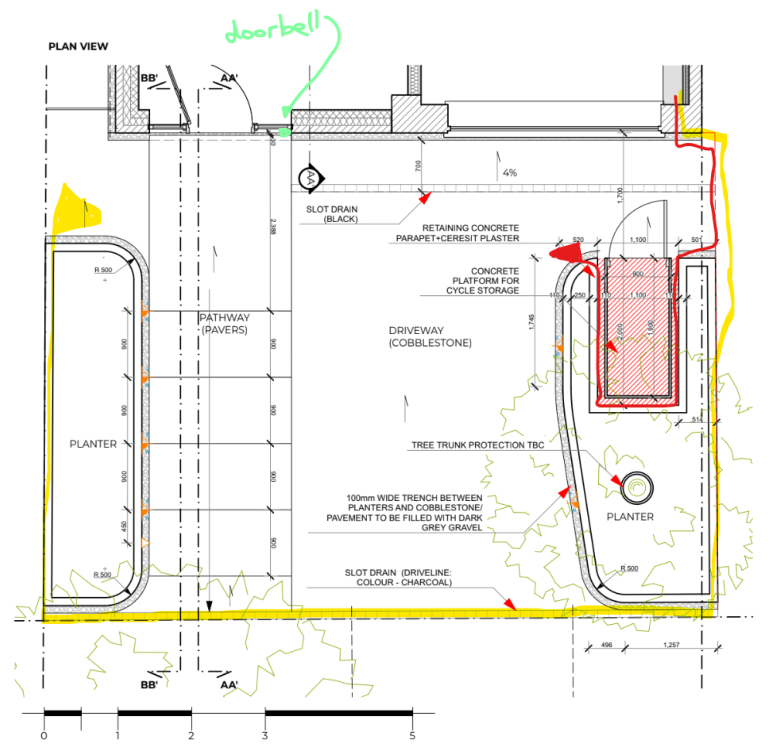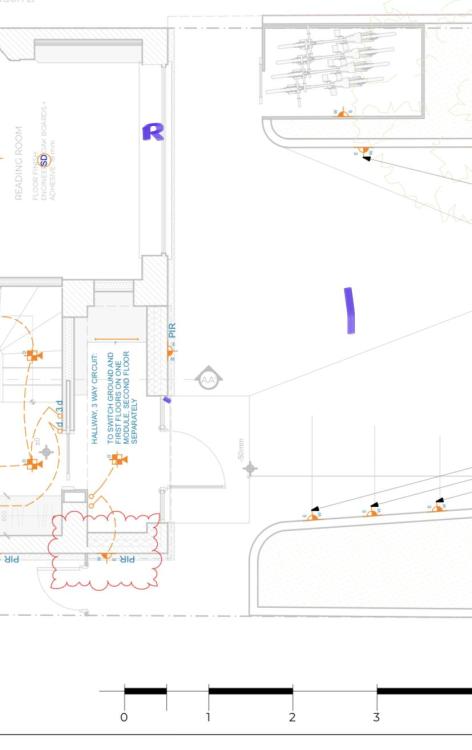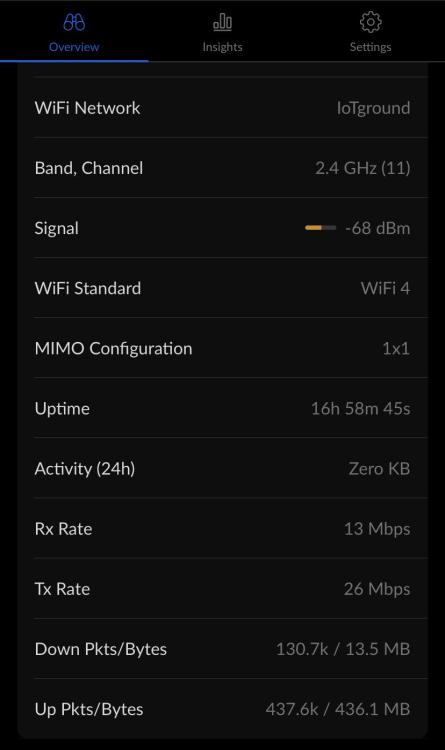Search the Community
Showing results for tags 'ubiquiti'.
-
I have a pair of Sonos Era 100s which I bought a year ago. They worked fairly well for a few months or so, then I took them into a different room and they worked ok for a bit until they didn’t. Of the stereo pair, one has been problem free but the other won’t connect to my network, despite going through all the trouble shooting steps, factory resets of the Sonos Era 100 speaker and reboots of the UDR etc. Sonos Era 100s do not create a sonos net network like some older speakers, they connect directly to WiFi, which in my case is Wifi 6 courtesy of a Ubiquiti setup (UDR plus 2 APs). This is not a signal issue, because I have excellent 5Ghz signal everywhere in the room with the speakers. Moreover, the speaker that works fine is 6m further away from the router, than the speaker that doesn’t. Sonos support has been helpful in the past, their support engineers seem to be quite good. However, although they fixed the issue, the fix only lasted a month or so, and then I never got around to calling back because they aren’t open weekends and I just accepted I’d listen to one speaker rather than the stereo pair until I fixed it. On Friday I finally got fed up and put some time into trying to fix it. I did the usual reboots and resets and then contacted Sonos. They said the issue is with my Ubiquiti and that “sometimes Ubiquiti will block off one speaker but not another”. They then said that I should give them access to my Ubiquiti network settings by giving them my credentials and they would “fix it”. I didn’t feel comfortable doing this. I find it odd. Googling around the forums it seems many people have had issues, but I haven’t seen any answers which I understand. Starting to feel like Sonos software is just not up to scratch and that I should insist on a refund - though this might be tricky as I’m well outside the returns period. Just feels like a bit of a con. I don’t have any connectivity issues with any of our other devices. Curious what others think.
-
I touched upon this in another thread about the waterproofness of the U6 Pro, but thought it deserved its own post: This is the basic plan of my front yard/driveway: The yellow line shows one possible path of an outdoor rated ethernet cable, siting the AP at the yellow triangle, pointing both down the side alley and towards the wifi doorbell (which is in desperate need of a better signal). The advantage of the yellow path is that we will get a very good signal for both the doorbell, only 3.4m away and down the alleyway where in due course we are likely to install a wifi camera,or if that is too close for an optimal signal, I can also raise the U6 Pro up higher off the ground as the fence there is very tall, about 2m high. The downside of the yellow route, is that apart from needing a longer cable (25m as opposed to 10), the cable will pass through a plastic water channel (marked as slot drain Driveline on the plan). This is easy enough to do, but means the cable will often be wet (but who cares, it's a cable designed for burial) and could impede the effectiveness of the drainage, though unlikely, as the drain is almost 10cm wide and the cable will at most be 1cm diameter. The downside of the red route is that the U6 Pro will have to be mounted quite close to the ground and about 80cm in front of it, there is going to be a big car parked, which will block the direct line of sight to the doorbell, so could interfere with the signal. Also, less chance of the signal travelling down the side of the alley way. Aesthetically it will also be more prominent there, whereas could be installed more discreetly if I go for the yellow option. I think I've answered my own question, but can anyone think of any issues with the yellow plan. Will a cable that is 15m to 20m longer than the red route make a very big difference to responsiveness of the doorbell?
-
Bought this access point and was about to install it outside when a friend told me it needed a sheltered spot. He referred me to a review: ”the Ubiquiti U6-Pro was built to withstand outdoor conditions and the device is indeed IP54-rated which I suppose could ensure that it withstands some degree of abuse from the elements. But I would still be careful to not put it completely in the open. Make sure that there is some sort of roof above it, otherwise it’s not going to last that long.” Just wondering if anyone has any experience of installing Ubiquiti IP54 products outside, and whether you have had any issues. The spot I had planned does not have any shelter from rain.
-
The ubiquiti setup we have at home seems to be working very well for everything else, so I’m pretty sure the answer to my question is: the Ring wifi doorbell is absolute crap, but thought I’d share here in case anybody had similar experience. Below is a a floor plan showing the front of my ground floor. The “R” is the position of the Ubiquiti Dream Router. It is perched up on a windowsill which is about 1m or possibly 105cm up from the floor level. It isn’t touching the glass, but it’s fairly close. We have double glazed aluminium windows. Very thin aluminium profiles. The wall that window is in is a solid double thickness brick wall (no cavity) original from the 1930s. We’ve added about 40mm of EWI, with a Ceresit finish coat. Internally, we had to put in a breathable vapour membrane, which I recall looked a bit foil like, and there was also a metal frame built to create a gap before the plasterboard. So maybe it’s acting like a Faraday cage. In the bottom right hand corner of the drawing you can see part of our porch. The little purple mark, represents the location of our doorbell, which is about 1.2m from the ground. It is mounted on the corner/junction of where the wall meets our front door. Our front door is made of steel and double glazed panels. So maybe that too is acting as a faraday cage. Here, the wall is brand new; in addition to being a double brick cavity wall, it also has the EWI (though no internal foil membrane and no internal metalwork). The porch was a recent addition, hence why it’s built better. As you can see from the scale, the distance between the Router and the doorbell is no more than a mere 4m. Despite this, the doorbell consistently reports “very poor wifi signal”. Video stream is usually fine, but audio is pretty bad, particularly if using the app on 4G when away from the house. It is virtually impossible to speak to someone at the door on the app, when I’m away from the house. I’m running a separate 2.4ghz wifi network just for the doorbell, a firestick and a couple of other IoT devices. Here is the data my Unifi app is reporting for the wifi connection between the UDR and the Ring doorbell: Was hoping someone could give me some advice please.