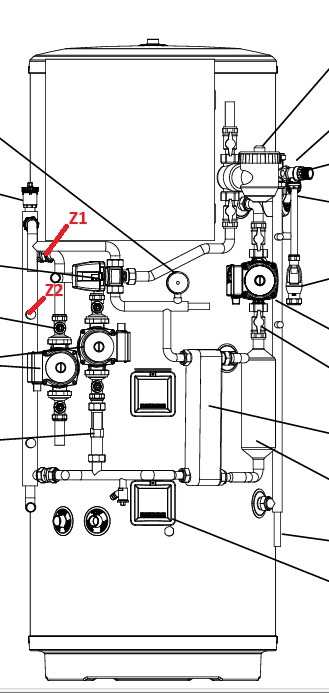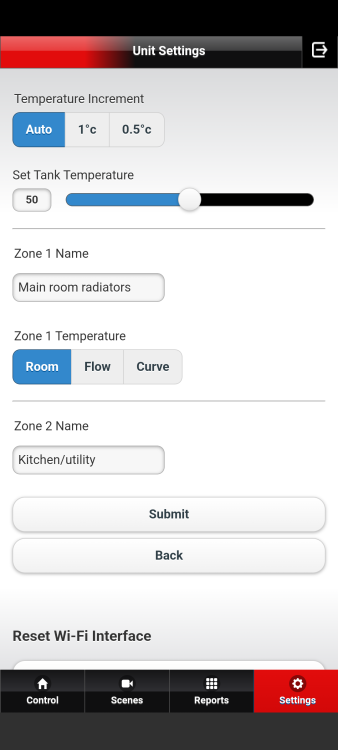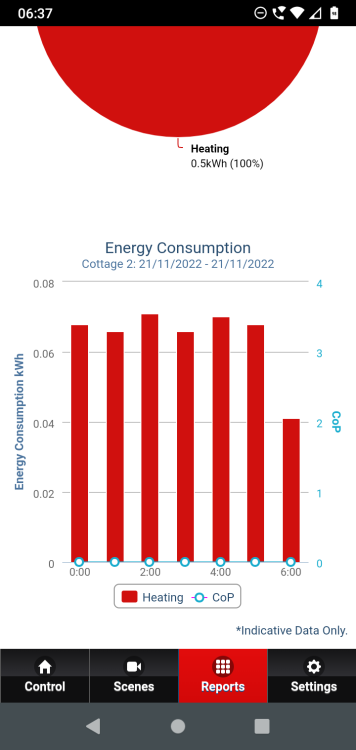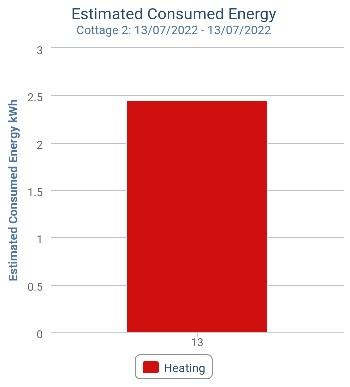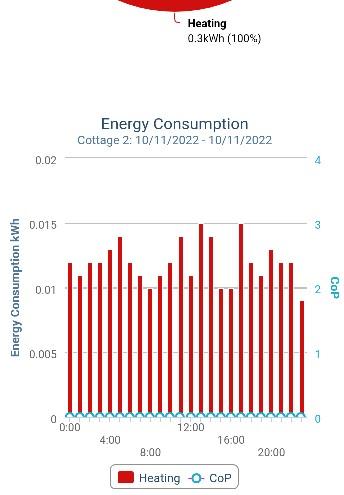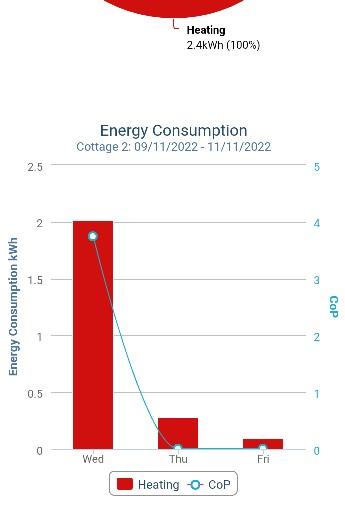BEJB
Members-
Posts
33 -
Joined
-
Last visited
Recent Profile Visitors
The recent visitors block is disabled and is not being shown to other users.
BEJB's Achievements

Member (3/5)
2
Reputation
-
Ecodan - room temp auto adaptation and multiple zones
BEJB replied to BEJB's topic in Air Source Heat Pumps (ASHP)
Being a scientist, I know you should change one thing at a time, then evaluate the impact of that. However, I'm retired, so I've had a go at:- reducing the speed of the zone 1 pump setting the zone 2 pump to the UFH setting (I think the Ecodan engineer probably changed that to higher constant speed) reducing the 'set back' of the UFH thermostat, so the floor temperature doesn't drop so much overnight. altering the wiring for the zone 2 (UFH) pump to connect it to OUT2 rather than OUT3. OUT 3 provides pump power if Zone 2 calls for heat. OUT 2 provides power if either Zone 1 or Zone 2 calls for heat. So if Zone 1 calls for heat, it heats both the radiators and the UFH - so the UFH becomes part of the zone 1 heating circuit. But if it doesn't get enough heat from that, when Zone 1 thermostat reaches temperature, Zone 2 can operate on its own. Switched the heating to flow temperature and then back to Room, to reset the 'learning' process. Of course, yet another variable has kicked in, because the outside temperature has risen by about 10C, so it is now about 13C. So of course, everything is toasty, and I won't tell if the current setting is any good until we drop back down to frosty nights. Thanks for your help. Here's hoping things are a bit better for these changes.- 23 replies
-
- ecodan
- auto adaptation
-
(and 3 more)
Tagged with:
-
Ecodan - room temp auto adaptation and multiple zones
BEJB replied to BEJB's topic in Air Source Heat Pumps (ASHP)
OK, so I might has been exaggerating when I said 'bottom'. Zone 2 is lower down the LLH than zone 1. I've tried to attach a picture. What it does mean is that the hot water just seems to be scooted off into Z1 if the Z1 pump is running, leaving nothing left for Z2. I don't know what the Z2 pump pumps through the UFH - all I can think is that it is the return water from the bottom of the LLH. When I think about it, it makes my head explode! I tend to think the whole thing suffers from poor design, caused by a heating engineer more used to gas boilers. Zone 1 is OK - the radiators have a greater capacity than the 14kW heat pump. But if the zone 2 UFH runs buy itself, I don't think the emitter capacity is up to dealing with the heat pump - the return temperature is only a degree or two below the flow. So the system starts sawtoothing. At least it is only a couple of 'tooths' per hour and the floor does heat. But for that to work, I have to have zone 1 off. Generally, I can get by and ignore it. But when the cold weather strikes and the outside temperature doesn't rise above zero for a week or so, it doe highlight these weaknesses. I think I need to follow the advice given when it turns cold - just switch to flow temperature and whack it up to 45 - and accept the bills going through the roof!- 23 replies
-
- ecodan
- auto adaptation
-
(and 3 more)
Tagged with:
-
Ecodan - room temp auto adaptation and multiple zones
BEJB replied to BEJB's topic in Air Source Heat Pumps (ASHP)
Mmm - again, you have got straight to the point. I have a Mitsubishi preplumbed cylinder, with four pumps. It has a low loss headerm with zone1 pipes coming off the top of the LLH and zone 2 coming off towards the bottom. However, for some reason best known to the installer, if the pumps for both zones are pumping, the pipework for zone 2 doesn't get hot - all the heat goes to zone 1. So with Room setting, if zone 1 pumps all the time, zone 2 gets no heat. Sad face.- 23 replies
-
- ecodan
- auto adaptation
-
(and 3 more)
Tagged with:
-
Ecodan - room temp auto adaptation and multiple zones
BEJB replied to BEJB's topic in Air Source Heat Pumps (ASHP)
Mmmm- that is interesting. The heating system can heat zone1, zone 2 or DHW but only one of them at a time. I know DHW claims priority, but if I could have zone 1 and zone 2 independently or together, that would probably help. Thanks for the tip - that's something to look at. Interestingly, if I have either zone 1 or zone 2 calling for heat, the Melcloud app shows both of them operating. I always assumed that was an artefact of the software, but maybe it is another thing pointing to some sort of configuration error.- 23 replies
-
- ecodan
- auto adaptation
-
(and 3 more)
Tagged with:
-
Ecodan - room temp auto adaptation and multiple zones
BEJB replied to BEJB's topic in Air Source Heat Pumps (ASHP)
I think this is very true. I find it difficult to see how the auto adaptation can learn for the kitchen. It does have oven & hob, plus heat from things like the dishwasher etc. Also, it has several windows that face south-east, so gets quite a lot of solar gain. It can be quite cold outside, but if it's sunny it can be quite warm in the kitchen. While I think auto adaptation is good for zone 1, if I could set zone 2 to WC, that would definitely be worth a go.- 23 replies
-
- ecodan
- auto adaptation
-
(and 3 more)
Tagged with:
-
Ecodan - room temp auto adaptation and multiple zones
BEJB replied to BEJB's topic in Air Source Heat Pumps (ASHP)
When I first got the house , the kitchen/utility had third party controls. Dividing the UFH into 2 definitely meant the loops were too small for the ashp to heat! Anyway, I swapped that out for an ecodan thermostat,which controlled both ufh loops and so worked a bit better. It also showed the temperatures on the Melcloud reports. I do wonder if there is a setting or a dip switch that allows me to control the heating modes for both zones ....- 23 replies
-
- ecodan
- auto adaptation
-
(and 3 more)
Tagged with:
-
Ecodan - room temp auto adaptation and multiple zones
BEJB replied to BEJB's topic in Air Source Heat Pumps (ASHP)
- 23 replies
-
- ecodan
- auto adaptation
-
(and 3 more)
Tagged with:
-
Ecodan - room temp auto adaptation and multiple zones
BEJB replied to BEJB's topic in Air Source Heat Pumps (ASHP)
I can't set different heating modes for the two zones. I set it for zone 1 and the same applies to zone 2. Room seems to be the best compromise. I don't know if this is just the way it is setup, or if I could change this to allow different heating modes for different zones.- 23 replies
-
- ecodan
- auto adaptation
-
(and 3 more)
Tagged with:
-
Ecodan - room temp auto adaptation and multiple zones
BEJB replied to BEJB's topic in Air Source Heat Pumps (ASHP)
That's interesting. Yes, I do have separate Ecodan remote controllers for each zone. Although I have 'set back differentials' for both zones (reduced thermostat overnight), I have less for the UFH and the UFH starts earlier, so it gets a boost first thing in the morning. I could have a go at further reducing or removing the setback differential for zone 2 and raising it even earlier (if there is still a setback differential). I'd still have the thing where zone 1 wants to just run continuously during the day, rather than heating the house so zone 2 gets a chance. But maybe getting heat overnight would be ok. I do wonder if the auto adaptation can 'learn' the heating of the two different zones - or if it pretends its just one zone and produces a sort of 'average' which is not right for either. I also think there is a design flaw, in that the two zones have very different capacities. Zone 1 has lots of rads and the heat pump has obviously been sized for that. I think the heat pump is therefore oversized for the comparatively small volume of the kitchen UFH. So it can sometimes have comparatively inefficient sawtoothing. This seems less of a problem with auto adaptation than it does with weather compensation, so maybe the auto adaptation does learn something. Thanks for your replies and ideas.- 23 replies
-
- ecodan
- auto adaptation
-
(and 3 more)
Tagged with:
-
I have a 14kW Mitsubishi Ecodan, which heats 2 zones (zone 1 = house with rads and zone 2 = kitchen with UFH) and DHW. I spent a good time playing with weather compensation only to find that room temperature with auto adaptation heats better with a higher COP - happy bunny! However, there does seem to be a slight issue. Auto adaptation seems to set itself to the lowest flow temperature to match heat input to heat output. So zone 1 heats well and is very efficient. But the system doesn't run zone 1 and zone 2 at the same time - zone 1 takes precedent if it calls for heat. So zone 1 seems to be on all the time (nice and snug!) and zone 2 seems to be off most/all of the time (a bit chilly). Does anyone have any suggestions as to how I might be able to get some heat to zone 2, while still being able to benefit from auto adaptation? Thanks in advance for any help or advice you can give.
- 23 replies
-
- ecodan
- auto adaptation
-
(and 3 more)
Tagged with:
-
When first installed, my Ecodan had a daily standby reported by Melcloud of about 2.5kWh. Mitsubishi then installed a meter and it dropped to about 0.5kWh. I think some Ecodans over estimate their power usage. Hopefully Mitsubishi will correct their firmware and this problem will go away.
-
I'm not sure I can help much. Generally, I think Ecodans are excellent, and I'm not sure there are any to avoid (?). I think the main question is whether the power measurements being discussed are taken from the Ecodan approximations, or whether they are actual measurements taken by monitoring systems - in particular for power consumption. I do think that for some models, the power consumption approximations provided by the Ecodan system are currently incorrect for standby. For my 8.5kW system, they were overestimating it by a factor of 5-6, which I can now see, having had a power consumption meter installed. The 14kW system had a much lower approximated standby power consumption. I would recommend a metering system is installed, if you can afford it - I suspect it would pay for itself quite rapidly (although I don't have one for the larger system and probably won't have one installed on the basis of cost - go figure!). Hopefully, Mitsubishi will use this information to alter the firmware, to improve the approximations for all models.
-
In case it helps, I thought I'd also try to get an idea of how much the freeze-stat function uses. So on a cold night, I disabled the heating, but let the freeze-stat function operate. It was a cold night so it was operating continuously overnight - keeping the flow temperature at 20C. I took a screenshot the next morning at about twenty-five to seven. It seemed to show it was using about 0.065-0.070 kWh per hour. Standby (above) seemed to take about 0.01 to 0.015 kWh/h. So the freeze-stat function seemed to take an additional 0.055 kWh/h (or 55W - or about 1 1/3 kWh/day if it's running all day).
-
Sorry for the delay in replying. The power supply goes from the consumer unit to the outside unit, which is then T-ed off, through the wall to power the indoor unit. They just installed a single power meter, which is before the T, so it is measuring everything - heat pump, controls, circulation pump - the lot.
-
OK, I have a bit of an update. I contacted Melcloud to ask why our smaller system (PUHZ-W85VAA) had a standby figure of about 2.5kWh/day but our larger system (PUHZ-HW140VHA2-BS) had a standby usage of only 0.4-0.5 kWh/day. Apparently Melcloud just takes the estimated data from the FTC5 controller, so I checked that, which confirmed that that figure was the 2.5kWh/day. So they spoke to one of their engineers, who said the figure should not be that high. They decided that they wanted to install one of their standard monitoring systems on the W85VAA to see what its actual use was. They have done that and I ran a standby test yesterday (as it was very mild). That showed that the actual standby usage for the whole system was only about 0.3kWh for the day - or between 10-15W. I've reported that back to them. I'm hoping that it allows them to check their firmware and improve their standby estimates for people without monitoring systems installed. So all I can suggest for the moment is that if you see very high standby usage, take it very much with a pinch of salt. I've included some pictures. The first is BEFORE – estimated with no monitoring installation – standby on 13th July. The second and third are AFTER – with monitoring installed – standby on 10th November. Cheers Eric